New Features
- Duration equation - This feature offers Hux employees insight into how appointment durations are calculated. Each dimension and extra affects the duration in a different way, so this will help Support better communicate with customers and providers. It can be accessed by clicking Manage > Duration Equation in Machine.
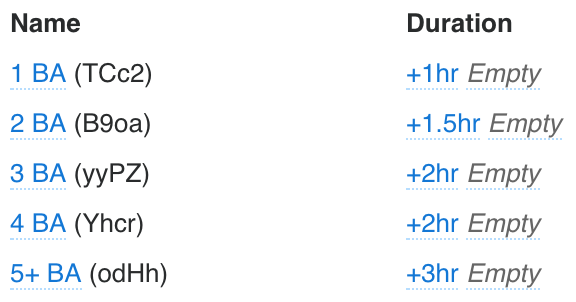
Improvements
- When manually editing the duration of an appointment, you now have a few new tools:
- You can choose to simultaneously update the charge and payout with the new duration
- Machine will indicate the new charge and payout
- You’ll be warned when entering a duration lower than the provider’s indicated minimum
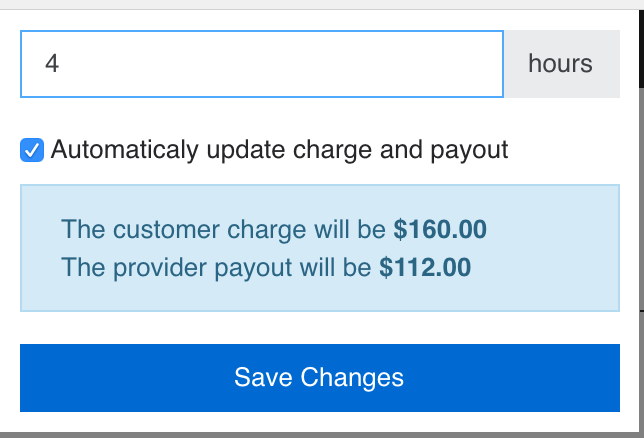
- Improved the rescheduling interface in Machine. After a year of their absence, the arrows have returned!
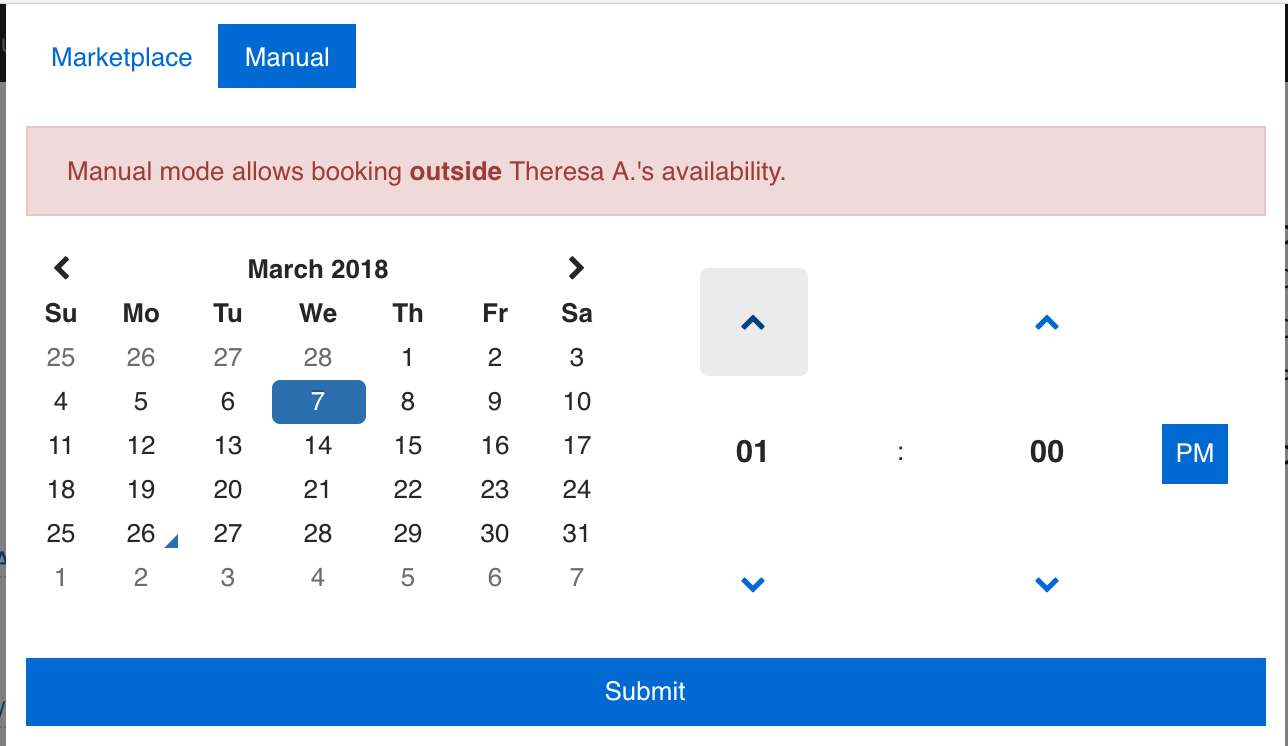
Bug Fixes
- When booking, customers who type in addresses out of the range of the provider are presented with greyed out options, indicating that the address is too far. Those results previously could be clicked, however that has now been fixed.
- House dimensions were erroneously appearing next to extras in Machine and customer/provider receipts. That bug has been fixed.
- Fixed an issue preventing a modal from opening in Machine’s appointment changes page
- Fixed an issue forcing you to click on the permutations twice in Machine to load the modal
- The Hux OpenGraph image wasn’t appearing for certain URLs, but that has now been fixed
Miscellaneous
- Increased the maximum tip amount from $100 to $150
- Cleaned up a few areas of Machine’s appointment view by improving the review section, removing the recordings, and more
Made with ❤️ by Hux Product